Chatbot bounce rate
Bounce rate is an important metric on regular websites, and we have tried to incorporate this logic into chatbots. Just like with other reports, we were inspired by Google Analytics.
What is a bounce rate?
In the web context, a bounce rate occurs when a user visits a website and leaves after a few seconds. In chatbots, it's similar: a situation where a user leaves immediately after launching or does not engage further with the bot is a bounce.
If a bounce occurs, it means that the user, for some reason, did not use the bot and did not even attempt to.
What could be the reasons?
- The user sees something in the bot that they didn't expect. For example, they launched your bot based on an article that recommended a bot for purchasing fresh vegetables, but after launching, it becomes clear that the bot sells an online course on "how to grow cucumbers."
- Bugs. For example, the buttons do not work in the bot's first message, or you forgot to add them.
- Specific bot features. If your bot does not require user actions, such as if you simply send notifications to users, then the defection rate will be 100%.
- Uninteresting or uninformative initial message.
Why track the number of bounce rate?
The bounce rate is an important metric for marketing. For example, if you have purchased advertising and pay for traffic to your bot, an unscrupulous marketer may run ads with phrases like "come and get 5$ in your account."
There will be many bot launches, and you will end up paying a lot, but the bounce rate will be high because instead of 5$, the user receives a gardening course 🤷♂️
If you use UTM tags, as we described in this article, you will be able to see the bounce rate for a specific traffic source. For example, one advertising campaign may have an 80% bounce rate, while another has a 30% rate. It's interesting to know why? 🤔
How do we calculate the bounce rate?
Bounce rate is measured in percentages, representing the ratio of users who left to those who stayed. For example, if 10 people come and 2 of them leave immediately, the bounce rate is 20%.
If a user launches the bot and there are no further actions in their session within 30 minutes, we consider it a bounce.
Our bounce report shows 3 different graphs:
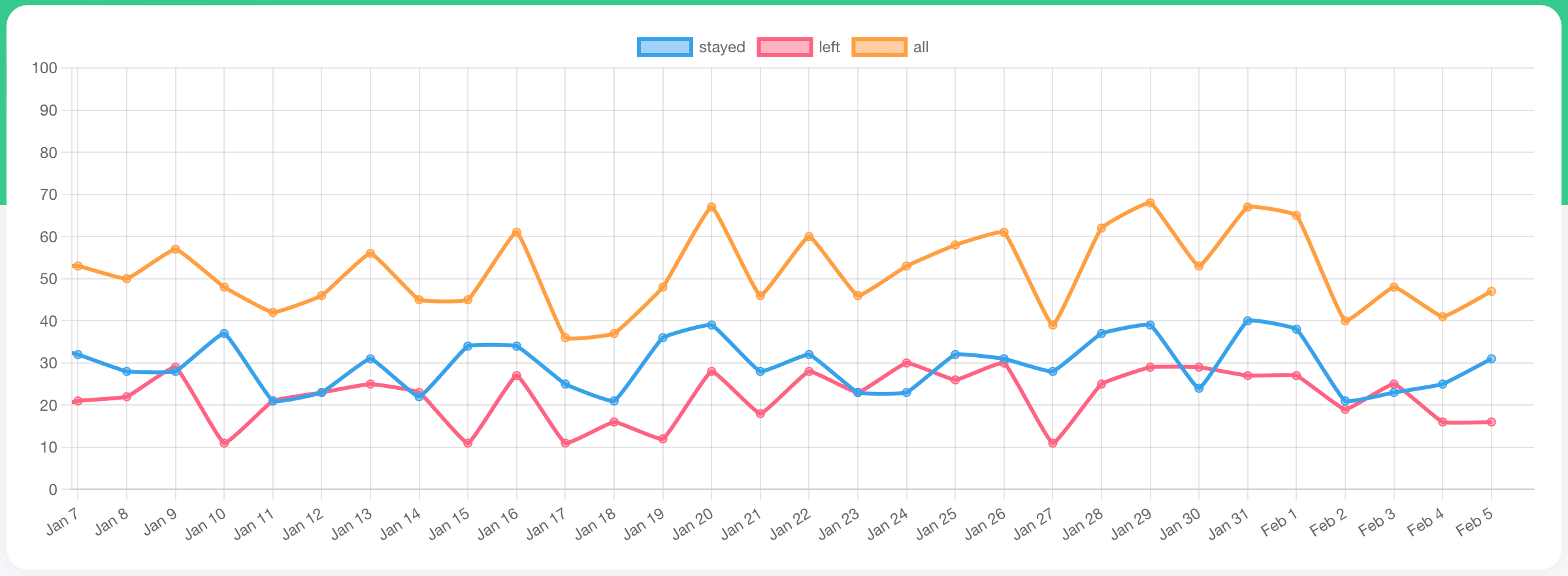
"stayed" - refers to users who did not leave the bot, meaning they launched the bot but did not interact with it further and did not exit (block) it. "left" - refers to users who exited the bot (blocked it), meaning they launched it but did not interact with it. "all" - represents the combined metric of the previous two graphs.
Bounce rate are considered within one session. If there are two events in one session: entry and exit from the bot, it will be counted in the "left" graph. If there is only one event in one session, which is launching the bot, the session will be counted in the "stayed" graph.
Conclusion
We believe that the bounce rate is a very important metric for chatbots, as it allows you to track issues with the initial message.
Try changing your initial message: modify the text, add an image or explanatory video, and see if your bounce rate changes.